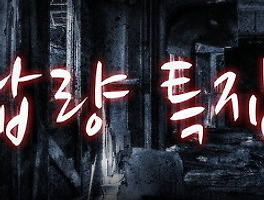Apple ID
Known Issues
• Tapping “Don't Allow” on an Apple ID sign-in verification alert and then electing to change your password may result in a “Verification Failed” error.
• When signing into EDU mode you may be prompted for the account password again upon reaching the Home screen.
Apple Watch
Known Issues
• When paired with an iPhone running iOS 9.3, an Apple Watch running watchOS 2.1 will fail to send back Reminder responses to the phone.
• Certain features in the Apple Watch app require the developer seed of watchOS 2.2.
• When updating Apple Watch during the setup process, the watch and phone may display conflicting instructions right after the update has succeeded, but before setup resumes. Workaround: If you see a message on iPhone saying that Apple Watch is up to date, please wait and you will eventually be prompted to continue the setup process.
• The permission prompt does not appear for requests originated on Apple Watch. Workaround: Request permission on iPhone first and the permission will sync over.

Bluetooth
Fixed in Beta 2
Connected Bluetooth audio devices may not show up in the audio route picker.
Known Issue
Some Bluetooth Smart accessories may have issues pairing and connecting in this beta.
Device Management
Known Issue
Clearing device passcode via MDM may fail.
Dictionary
Known Issue
A user updating to an iOS 9 GM build from a seed build may see duplicate dictionaries in the definition dictionary list if the user switched primary language, added secondary languages, or added new keyboards.
Workaround: To remove the duplicate dictionaries, go to the definition dictionary list, swipe the dictionary, and tap the Delete button.
Health
Fixed in Beta 2
Some parts of the Health app, including third-party app recommendations, may not yet be available in or optimized for non-English language locales.
Notes
Known Issue
You may see a blank Password Protection page in Notes Settings. Workaround: Go back to the main Settings and then revisit Notes Settings.
Safari
Note
The new Universal Links system allows applications to specify “associated domains:” domains whose links the application can intercept. Please note that a separate entry is required for each specific subdomain.
Simulator
Known Issue
Photos app in Simulator does not sync photos from iCloud Photo Library.
Siri
Known Issue
Siri in Hebrew does not support local search in this release.
Software Update
Known Issue
Users with long numeric passcodes are unable to schedule software updates for later.
Workaround: Install software updates immediately when prompted, or launch Settings and go to General > Software Update > Install Now.
TestFlight
Known Issue
TestFlight uploads for Internal Testing of iOS 9.3 beta builds are not supported in this release.
Third-party Apps
Note
Apple reserves two-letter prefixes for use in framework classes. When naming your own classes, please use a three-letter prefix.
UIKit
Fixed in Beta 2
Fixed a bug where dismissing a UIViewController (including SFSafariViewController) that also used a status bar transition could cause the app to be unable to present another UIViewController.
Universal Links
Note
You can now use Universal Links with arbitrary subdomains instead of needing to list all of the app’s subdomains as fully qualified domain names.
Entries have the form:
<service>:<fully qualified domain>[:port number]
in which <service> is “webcredentials”, “activitycontinuation”, or “applinks”.
The <fully qualified domain> part of the entry can now optionally be prefixed with “*.”
to indicate a wildcard subdomain.